So today i had problem when my Rainloop webmail gave me the below error
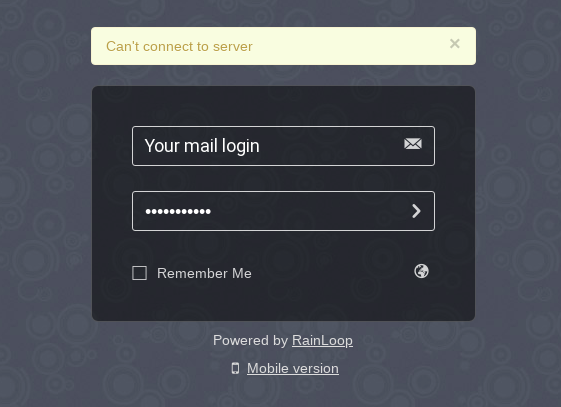
Solution:
The Solution was simple but it took me sometime to figure out. It was related to SSL
So a quick fix was to go to Admin panel of your Rainloop server e.g https://<yourdomain>/?Admin
After logging in Click on Domains as show below
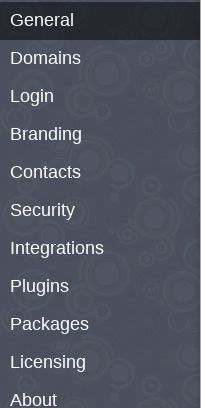
Once you click the domain you will see window as show below
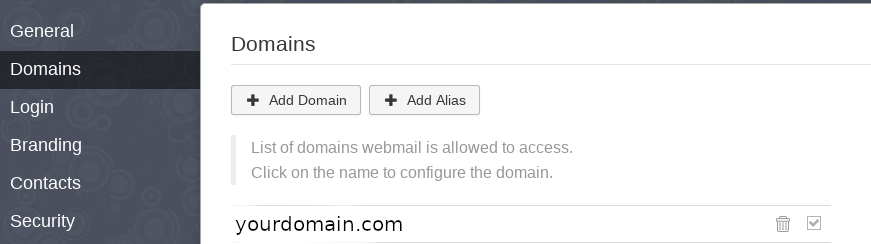
Now click on your domain and you will see window as show below
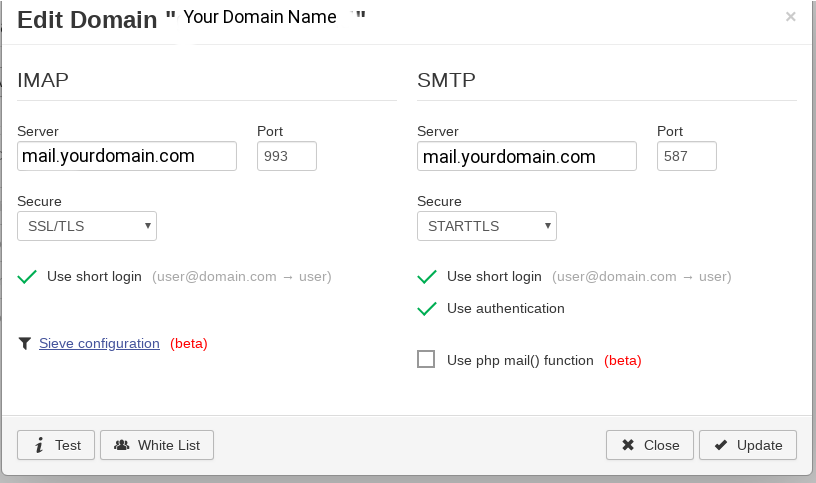
Now change SSL/TLS under IMAP to None for the time being and click update. Your should be able to login now.
I think the issue is with SSL Certificate , it should be updated , after update you must revert the changes from None to SSL/TLS.
Thanks,
Salman A. Francis
https://www.youtube.com/linuxking

